This code allows you to change the size of the title and caption in the sidebar section of the lightbox view:
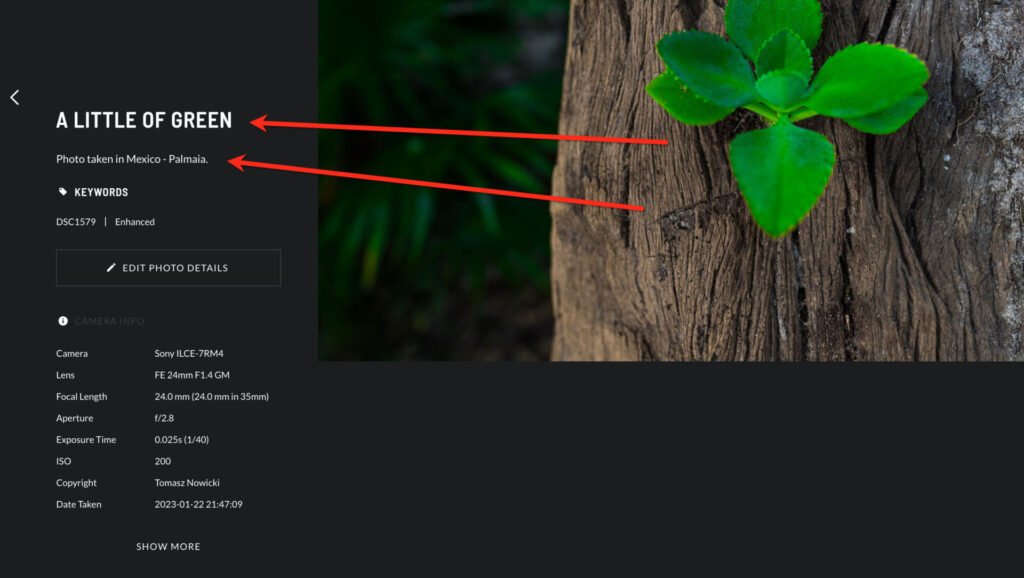
Adding CSS code
Add a CSS content block to the ALL GALLERIES or ENTIRE SITE section of your website and then add this code to it:
CSS
/*Increasing the font size of the lightbox sidebar captions*/
.sm-user-ui .sm-image-metadata-caption {
font-size: 20px;
}
/*Increasing the font size of lightbox sidebar titles*/
.sm-lightbox-v2-sidebar-content .sm-image-metadata [data-testid="imagemetadata_title_text"] {
font-size: 24px;
}