In this tutorial you will find two snippets of code that will allow you to hide the gallery title and gallery description:
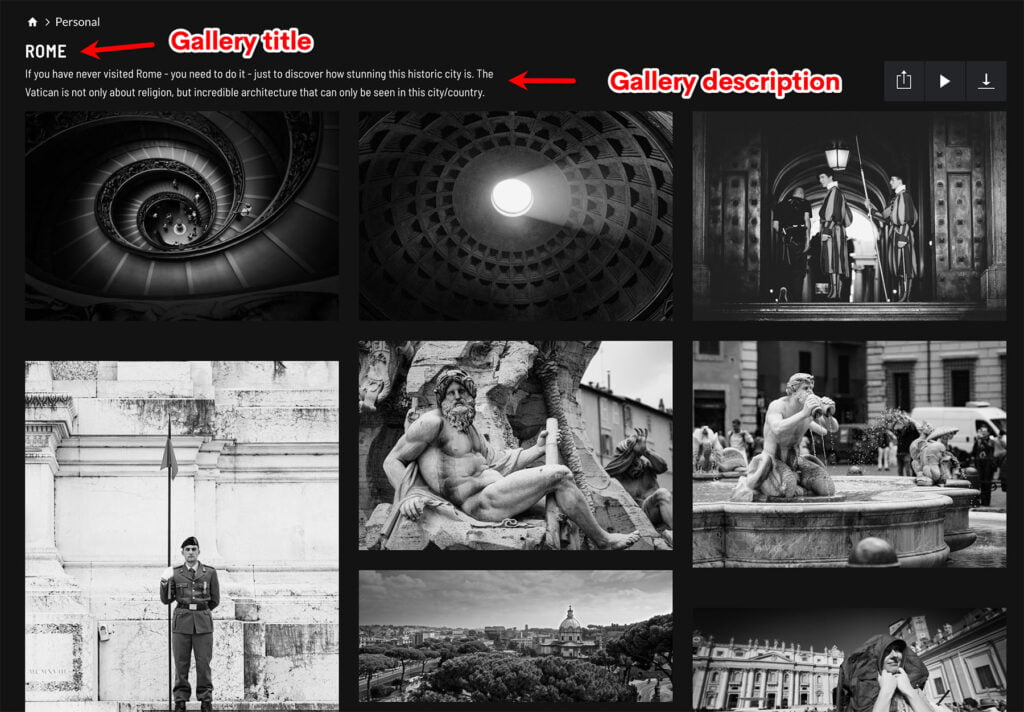
Adding CSS code
Open your SmugMug website → click CUSTOMIZE DESIGN → on the right side select ENTIRE SITE and add a CSS content block to it. Add the CSS code below to the CSS content block.
CSS
/*Hide gallery title*/
.sm-gallery-cover-info .sm-gallery-cover-title {
display: none;
}
/*Hide gallery description*/
.sm-gallery-cover-info .sm-gallery-cover-description {
display: none;
}