You have added a custom domain to your SmugMug website, and you would like to show the world your awesome creation – but after entering your custom domain address to your favourite web browser – you get this error:
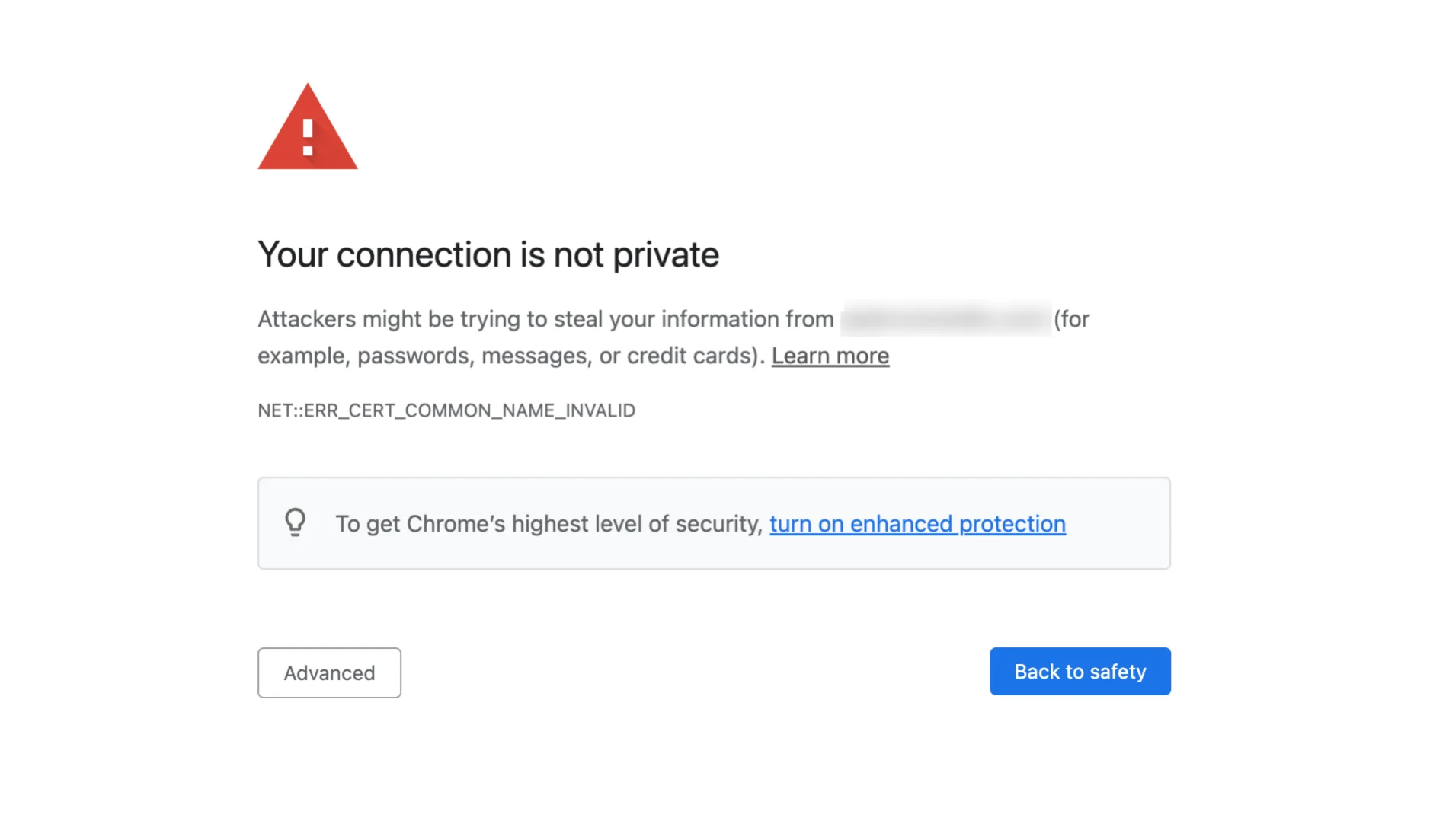
In this article, I am going to explain what is happening and how to solve this problem.
⏳ Time
An invalid SSL certificate causes the error message. When you add a custom domain to SmugMug, their system needs to generate a certificate for your domain so the connection to your website is secure – URL starting with https
Usually, when you add a custom domain to SmugMug it should take a few minutes – up to 24 hours for the SSL certificate to be generated. If after 24 hours, your domain is still showing the same error message, please empty the cache and cookies in your web browser → restart your web browser and try accessing it again. If the error is still showing – please get in touch with the SUPPORT HEROES and they will be able to generate the SSL certificate manually for your custom domain.
🕸️ Wrong link
If you access your custom domain without the www at the beginning ( like this – https://yourdomain.com – you will see the same error message. The SSL certificate is generated only on the main CNAME record www. This is a normal behaviour and you should always use https://www.yourdomain.com
🤷♂️ Or
There is a workaround to have SSL on the www version of the URL as well as without. I have written a tutorial on how to do this using Cloudflare – you can check it out – here.
