SmugMug downloader
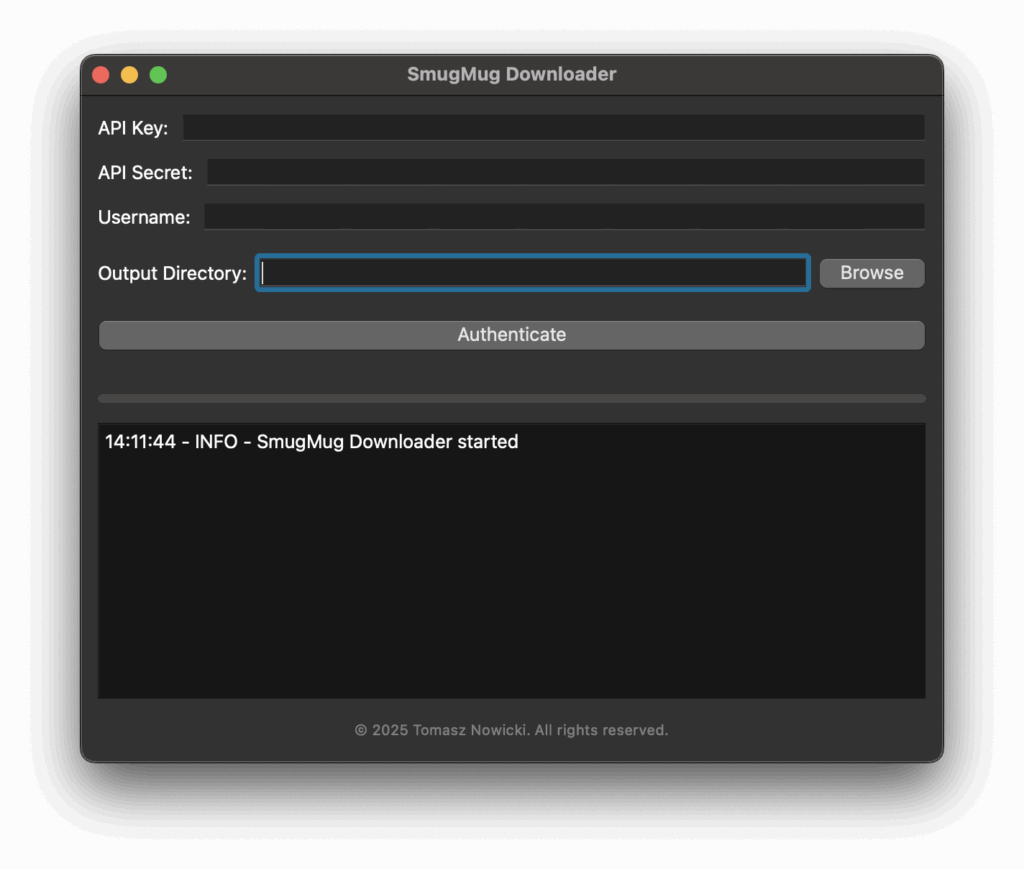
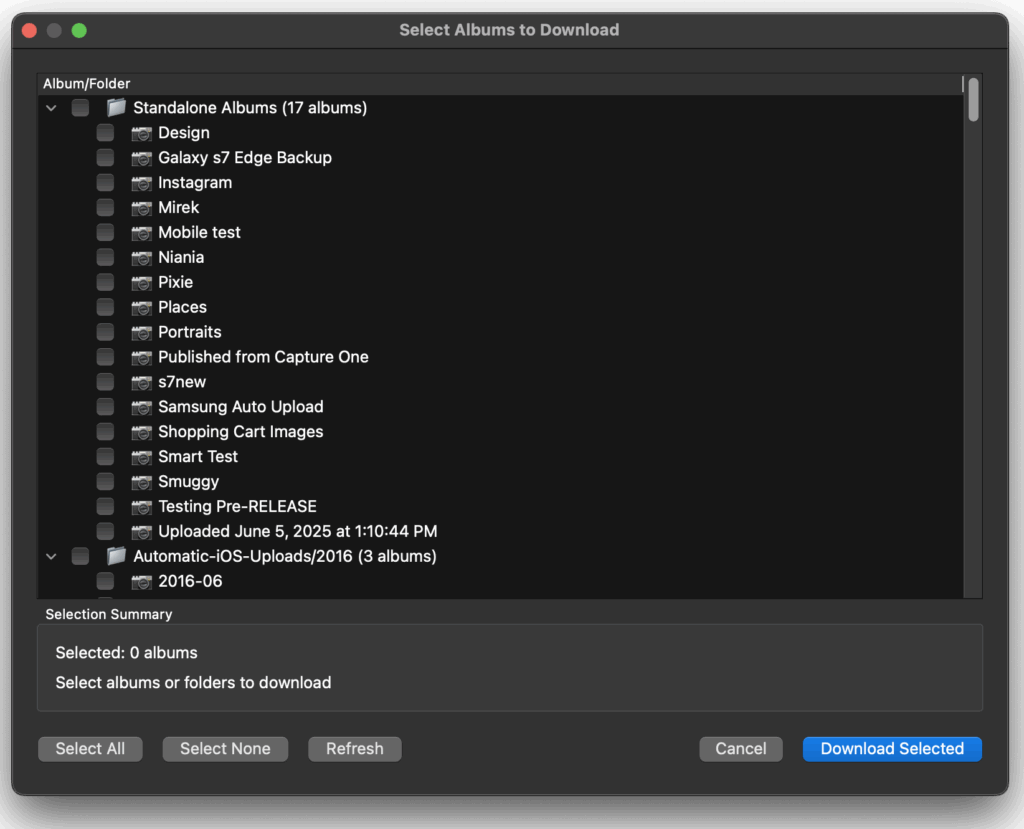
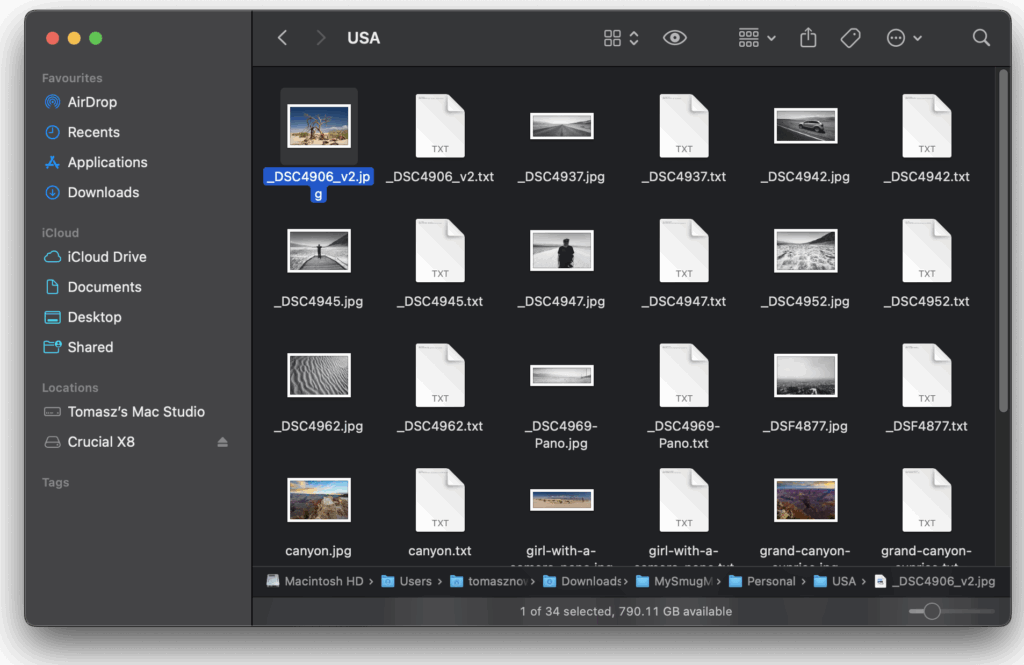
What is SmugMug downloader and what can it do for me?
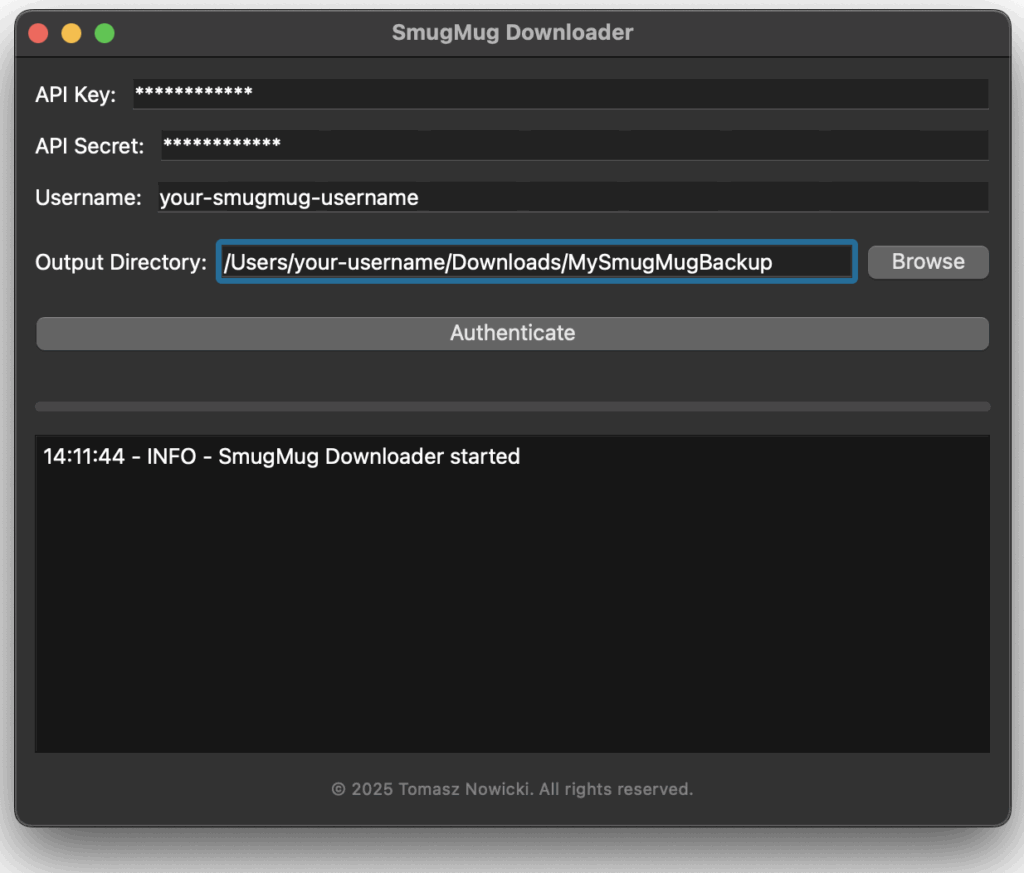
Safe and secure
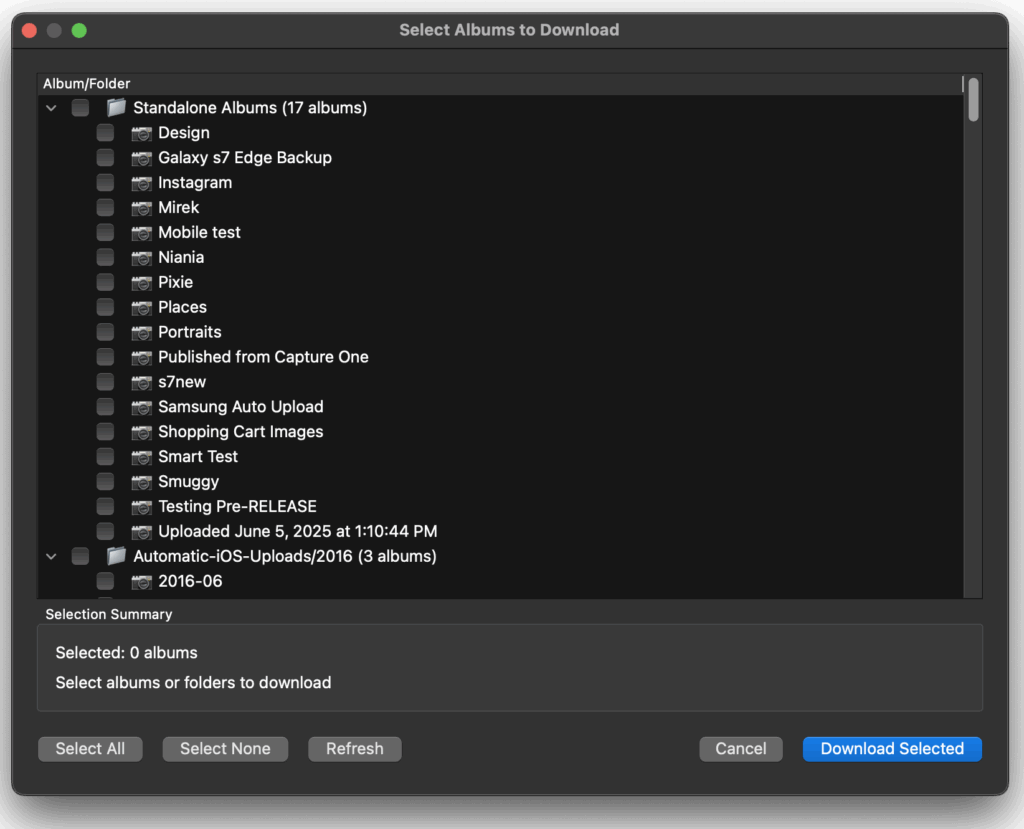
Download all or some
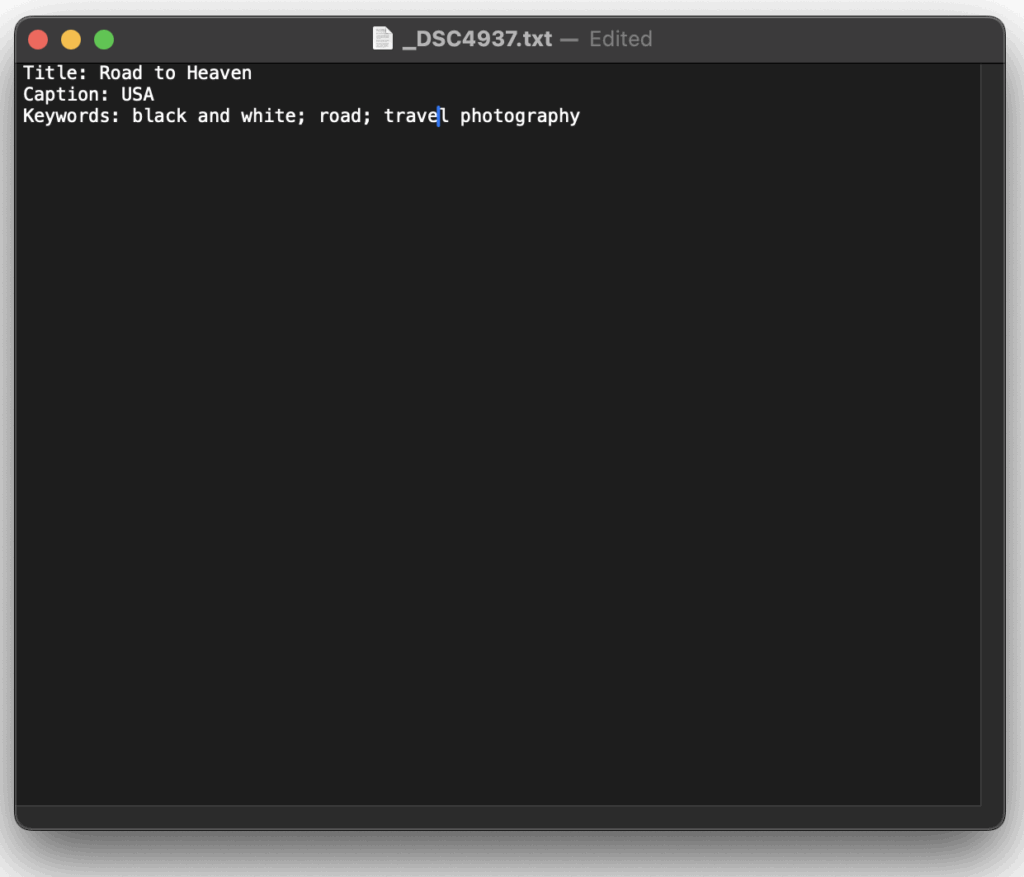
Titles, captions and keywords
History
What started as a personal tool to solve my own backup needs grew into a full-featured application when I realized other photographers faced the same challenges. Rather than keep it to myself, I decided to share it freely with the SmugMug community.
Important disclaimer
SmugMug Downloader is an independent, personal project and is not affiliated with, endorsed by, or connected to SmugMug, Inc. in any way.
This application was created by an individual SmugMug user to help fellow photographers manage their collections. SmugMug, Inc. has no involvement in this project and provides no support for this application.
For official SmugMug tools and support, please visit SmugMug.com.
FAQ
System requirements
Mac computer with Apple Silicon only.
How much does it cost?
Nothing, Zilch, Nada! Enjoy.
Is there a tutorial on how to use this app?
Yes – you can find it here.
How do I get my SmugMug API keys?
You’ll need to visit SmugMug’s developer portal, create a free API application, and copy your API key and secret into the app. The entire process takes about 2 minutes and is completely free – tutorial for this can be found here.
Why isn't this app available in the Mac App Store?
SmugMug Downloader is distributed directly to maintain full functionality and keep it completely free.
How much disk space do I need?
This depends on your SmugMug collection size. The app itself only needs 50MB, but you’ll need enough free space for all the photos you want to download. If you have an external drive, you can tell the SmugMug Downloader app to download your content to that external drive – or even a NAS drive.
What happens if SmugMug changes their API?
As a hobby project maintained by an active SmugMug user, I monitor for API changes and update the app as needed. The app is designed to handle most common API issues gracefully.
Can I run multiple downloads at the same time?
The app handles multiple concurrent file downloads automatically for speed, but you should only run one instance of the app at a time to avoid conflicts.
Can the app download photo titles, captions, and keywords?
Yes! SmugMug Downloader can optionally download all the metadata associated with your photos, including titles, captions, keywords, and other information you’ve added in SmugMug.
There’s a toggle in the app’s interface that lets you choose whether to download this metadata as separate text files alongside your photos. When enabled, the app creates small
.txtfiles containing all the metadata for each photo, making it easy to search, organize, or import this information into other applications.This feature is especially useful if you’ve spent time adding detailed descriptions, keywords, or location information to your photos in SmugMug and want to preserve that work in your local backup.
What if I have SmugMug Source on my SmugMug account?
SmugMug Downloader fully supports SmugMug Source and will download your original files including CR2, PSD, TIFF, and other professional formats that you’ve uploaded through Source.
However, there’s an important limitation due to SmugMug’s API: If you uploaded CR2 files with associated JPEG and XMP sidecar files as a multi-component set, the app will currently only download the JPEG preview, not the original CR2 or XMP files. This is a known limitation of SmugMug’s API that affects all third-party applications, not just ours.
What downloads successfully:
- Individual CR2, PSD, TIFF files uploaded separately ✅
- All standard photo and video formats ✅
- Single-component uploads ✅
Current limitation:
- Multi-component CR2+JPEG+XMP sets only download the JPEG ❌
Workaround: If you need the original CR2 files from multi-component uploads, you may need to download those specific files manually through SmugMug’s website until this API limitation is resolved.
I am monitoring SmugMug’s API development and will update the app immediately when full multi-component support becomes available.
Is there a Privacy Policy for the app?
Yes – please find it here.
Will there be a version for Windows?
Yes – if you are interested, please send me a message.
